Frequently asked questions :
Generals questions about the software
It takes between 5 and 15 minutes and if you create a second scenario it will take less than 5 minutes.
You are the owner of your data in all circumstances. We only use your data to simulate your greenhouse project. They are not communicated to third parties or reused in our calculations or for any other purpose.
Your data are stored for 1 year in a secured server of the greenhouse design software then they are deleted. You keep your hand on it: if you ask for it we can delete all your data anytime.
A project corresponds to the location of your greenhouse project. A scenario is a variant of a project in which you can modify all the parameters of the simulation (type of greenhouse, type of crop, type of cooling system, type of heating system) but not the location of the project. To change the coordinates you have to create a new project.
We can show you how the software work in a half our meetings for free. This offer is available for all users so don’t hesitate! We can also provide you with a manual and documentation are available to support you in your project.
If you need more, we offer customised assistance: “Hortinergy Expert Consulting”, where we help you develop your greenhouse project and make strategic choices to optimise the design and equipment in the analysis of your results.
The climate modelling and energy consumption calculations are performed using proven algorithms. The 10% accuracy has been validated through measurement campaigns carried out at CTIFL; Astredhor and Wageningen University (WUR) in Mediterranean, ocean and semi-continental climates in conventional and semi-closed greenhouses.
Hortinergy, our greenhouse simulation software, was developed by Agrithermic in partnership with the CTIFL (French Interprofessional Technical Centre for Fruit and Vegetables) and the Astredhor (Institute of Horticulture Technology), the Agrocampus Ouest and the lycée agricole de La Cote saint André (CFPPA) in La Cote Saint André.
The picture below shows how Hortinergy works :
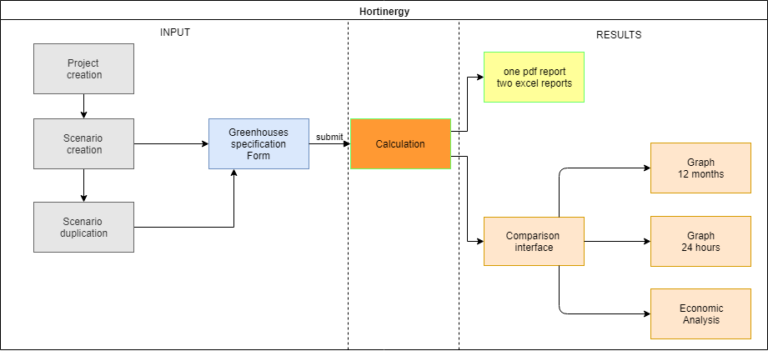
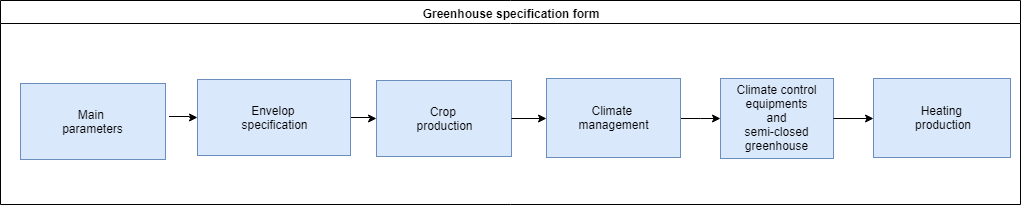
You start by entering the characteristics of your project online. After 20 minutes of calculation by our servers, you receive the results with :
A complete detailed PDF report,
An Excel file with hourly-based data for a full representative year,
An Excel file with daily-based average data for each month.
You can compare different scenarios online. For example, here is the comparison of the hourly heating power according to the number of screens on an average day in January.
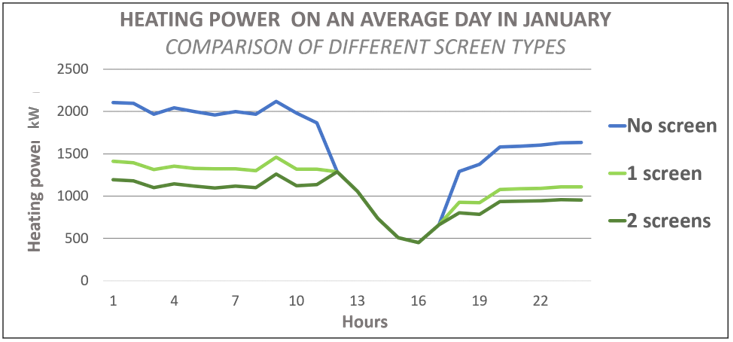
Find out more about how Hortinergy works.
Hortinergy is a greenhouse simulation software. It models the climate and energy consumption of greenhouses around the world. It allows you to optimize the climate and energy performance of your greenhouse project.
Hortinergy allows you to :
– Compare the different technical solutions available for your project
– Find the optimal configuration for your needs
– Reduce your energy costs in the long term
Load More
Offers, account creation and payment
Through the annual subscription you will have access to an unlimited number of projects and scenarios creation. So you can test as many project simulations as you want.
To order a project and scenario pack you need to go to the “our offers” page, choose your offer, create your account and then you can order. You can then choose the offer that best suits your needs.
Discover our offers in the page Our offers.
You will receive your projects and scenarios in your account directly after your purchase and you can start creating your first project from the profile page.

To access your projects you have to go to your profile page (when you are logged in) thee you may start your project.
To create an account you must choose your offer on the page our offers, then before the payment you can create your account.
Creating an account without purchasing a package does not give access to simulations. The purchase of a pack is required to use Hortinergy.
Load More
What can hortinergy simulate
With Hortinergy you can simulate your greenhouse project with several screen types:
-3 horizontal screen layers
-2 vertical screens layers
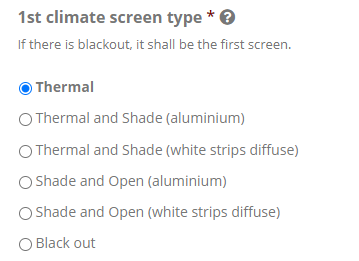
Our software supports different types of greenhouses:
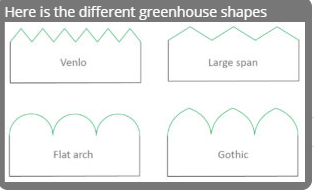
Our software supports different greenhouse architectures (semi-closed greenhouses, closed greenhouses, traditional greenhouses):
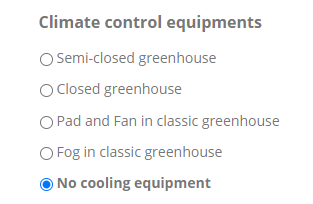
Our software offers a wide variety of crops available for your simulations:
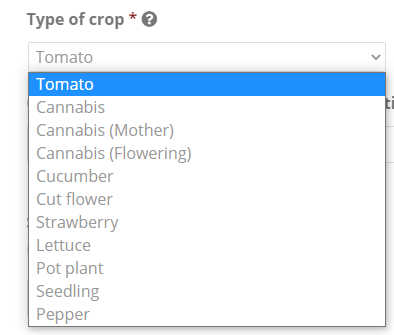
To learn more about how to design a cannabis greenhouse you can find a detailed article on how to design a cannabis greenhouse.
